Slack stands out as one of the best platforms for businesses, offering an efficient way to streamline communication and collaboration. By integrating with a wide range of tools and apps, Slack helps businesses centralize their workflows, share documents, and manage projects in the same workspace. We will look into a quick and easy steps on how to integrate Google to slack business works paces. A lot of users depends on google workspace users to store documents, calendar reminders, photos, contacts and many more..
Integrating Google to Slack workspace
Login to slack workspace the navigate to workspace in which you have permission to install apps.
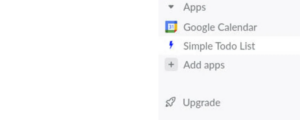
Adding Google drive to Slack workspace
Navigate to workspace, Click Add apps, and you should see Google Drive in menu list. To access the Google Drive app page, simply click the Google Drive button and then select “App Homepage.” This will open the Google Drive app page in your default browser. Once there, click on “Authenticate your Google Drive account” to connect your account and start using the app.

When you click to authenticate your Google Drive account, you’ll be asked to choose the Google account you want to use. After selecting your account, you’ll need to grant the necessary permissions for the app to function properly.
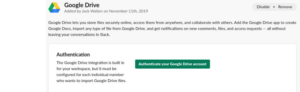
Using Google Drive in Slack Workspace
To use Google Drive in Slack, simply click the plus icon in any message field within your workspace. Then, type “Google” into the search bar that appears, and you’ll see a list of available options to choose from.







