Cybercriminal uses Phishing in Chrome & Firefox browsers methodologies to steal sensitive information like financial details or passwords by using browsers extensions, black links, deceptive SMSs or malicious QR code to lure the target in. it’s crucial for every internet user to know how to spot these scams and to stay vigilant throughout their internet browsing experience especially if you’re using popular browsers like Chrome and Firefox.
In one way or another, many of us have received an unexpected email that looks somewhat legitimate and enticing, ultimately sparking our curiosity to click on it, only to discover that the link is malicious. In most cases, once those links are clicked, you will be redirected to a website that looks almost 100% legitimate. Such URLs eventually ask for sensitive information, like credit card numbers and more. Once you fall prey, you will find yourself trapped in a situation from which it’s difficult to escape.
Well, most browsers have an anti-phishing feature that can be enabled on your end, but not every extension can be trusted. In such cases, it’s quite advisable to vet them thoroughly before installing them, though sometimes these extensions can be compromised later on.
To stay a step ahead of phishing scams, your best defense is to rely on the built-in anti-phishing tools in your browser. These features are designed to catch threats before they reach you, ensuring you’re not caught off guard.
How to enable anti-phishing in Chrome Browser
Now you got a clue, Lest dive in to enabling anti-phishing feature in both the Chrome and Firefox browsers.
Firstly ensure your browser is up to date.
Open Chrome Settings
Go to “Privacy and security”
Enable “Enhanced protection” under safe browsing
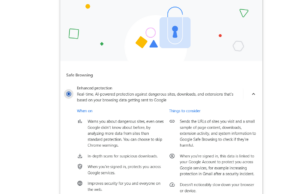
Enable “Secure connections” click on/off slider
![]()
How to enable anti-phishing in Firefox Browser
Open Firefox Settings
Go to Privacy & Security (left side bar)
Locate Security feature and enable it
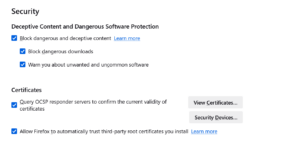
Enable HTTPS-Only mode (under security)

By following these steps, you’ll give Chrome and Firefox the tools they need to better shield you from phishing attacks. However, no system is foolproof. Even with these protections in place, it’s crucial to stay alert and mindful of potential threats.





